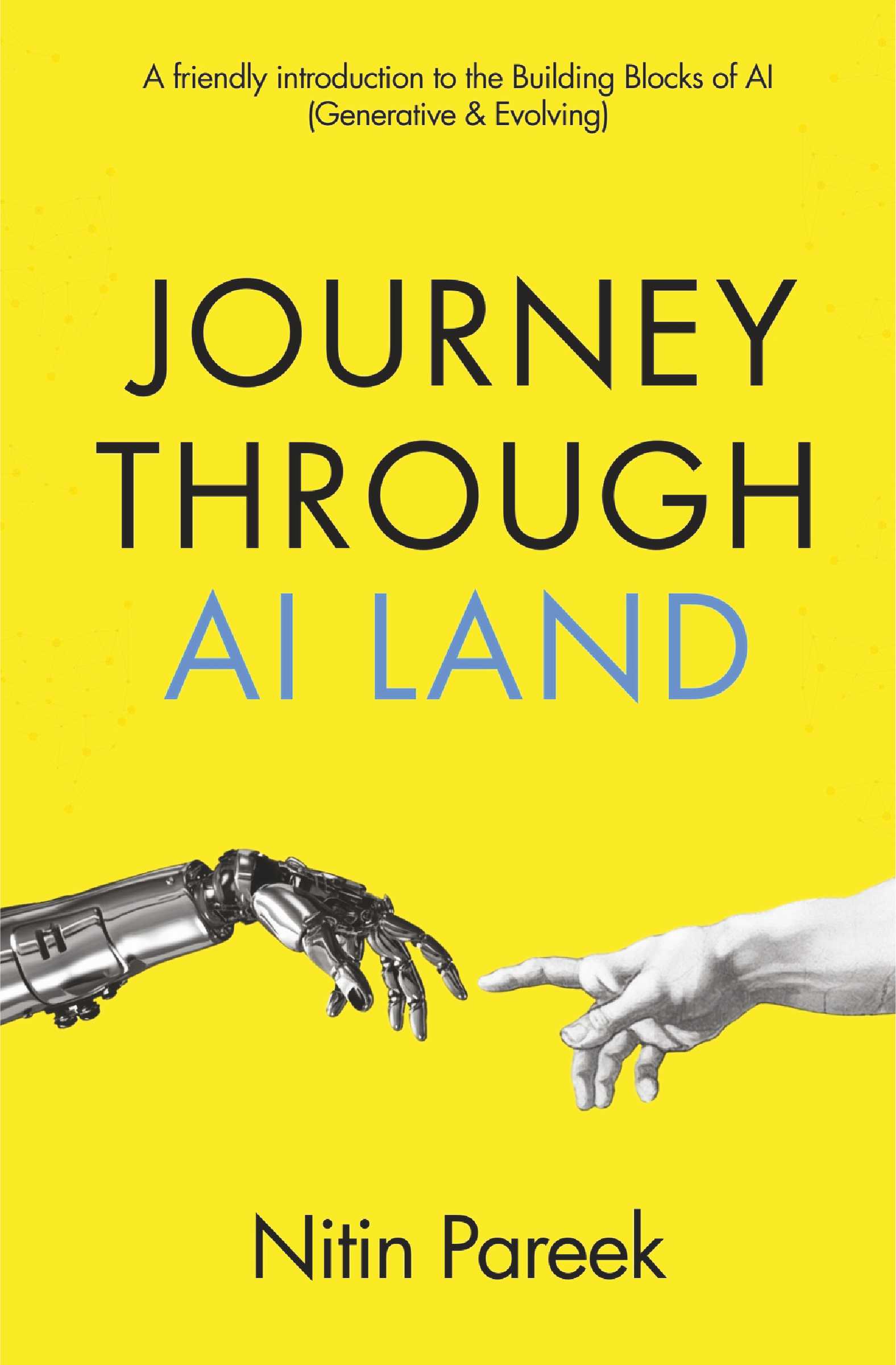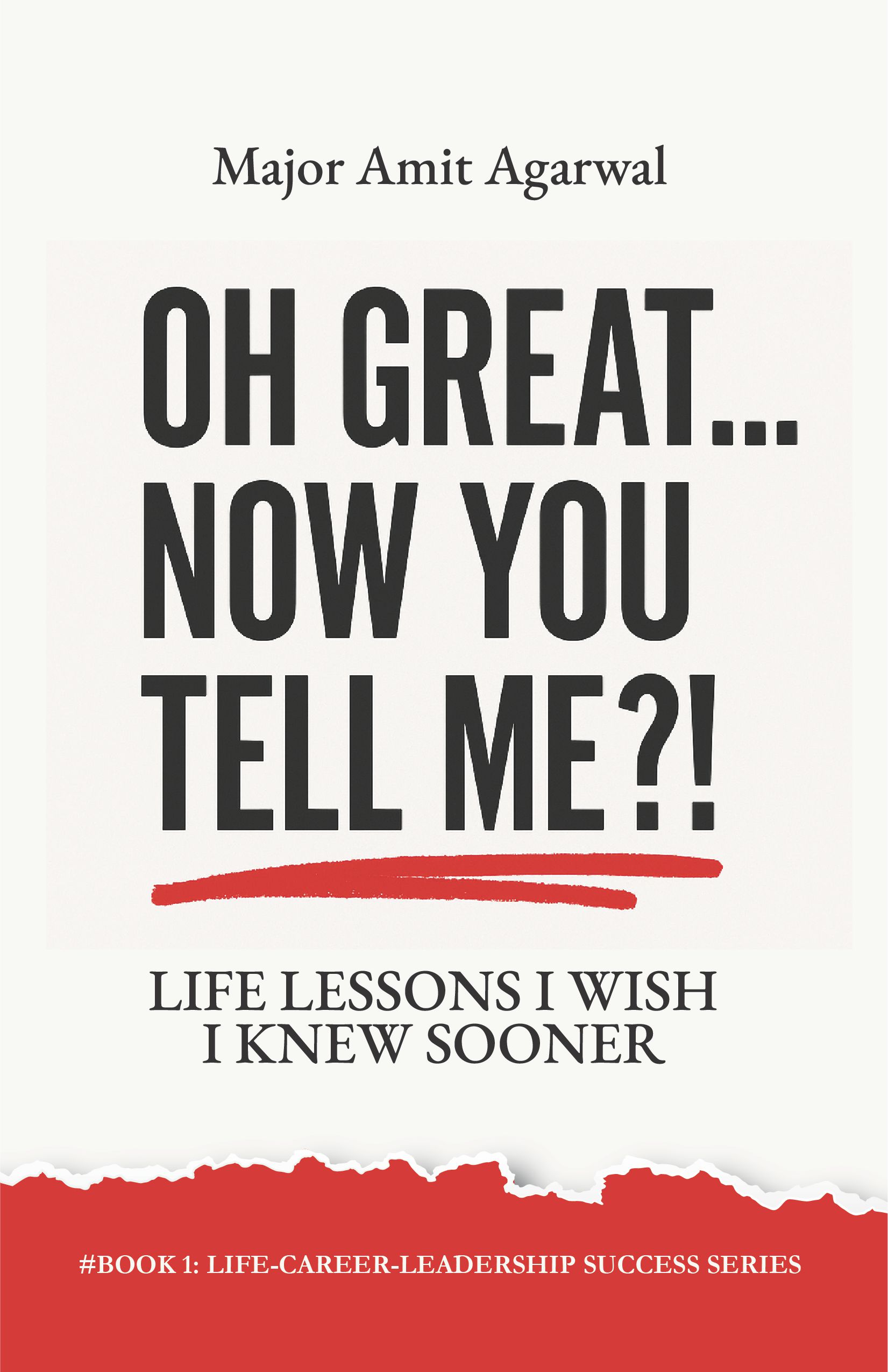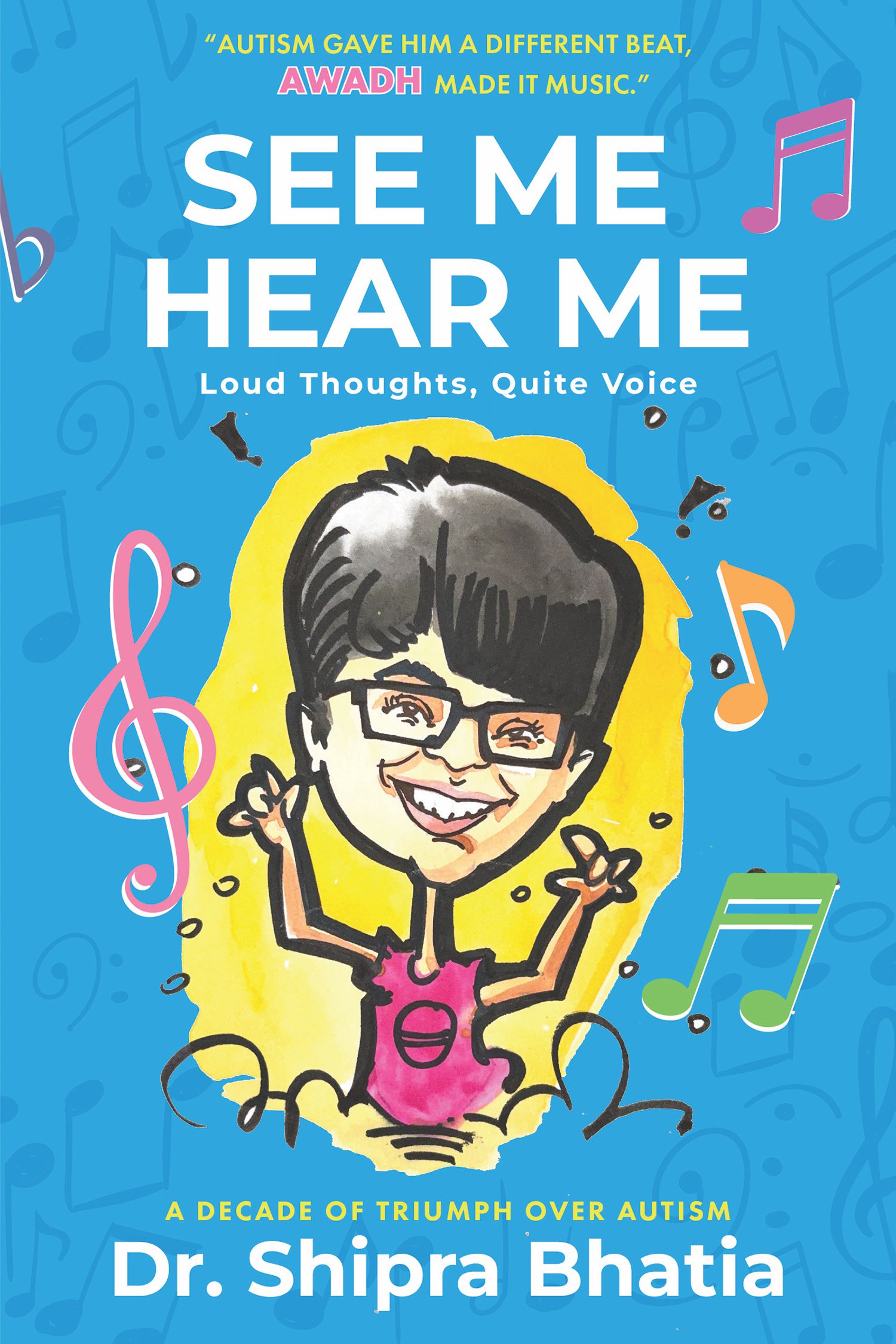Learn Canva Design from Scratch -No Technical Skills Require
StoryMirror
| Seller | Price | |
|---|---|---|
| StoryMirror Best price | ₹199 | |
| Amazon | Price not available | |
| Flipkart | Price not available |
In this video I show you Graphic design made easy. By the end you'll be able to create a graphic design faster than Photoshop will even open on most computers.
In this tutorial I'll take you through the basics of Canva 2.0) I show you the free version, but there is certainly a lot more you can do with the paid version.
Do you want to create images for social media, but have no graphic design experience?
We’ll show you how to use Canva.com, a free graphic design tool, to create an eye-catching image for Facebook. Although Canva’s templates take care of most of the design for you.
We’ll talk about some basic considerations to make when you start tweaking the images and text. The process of creating an attractive design to get your message across is easy—just follows these simple steps:
1. Choose a template.
2. Make a few changes to customize it.
3. Post it! So go ahead and create some awesome images!
About the trainer:
Ashwin Thakur is a digital hero @ founded his company A Big Noise Digital Training & Services. He talks about Super Energetic Digital Marketing & Branding System and also helping brands to improve ROI through Digital marketing & Videos.
He has also conducted Seminars in different cities Mumbai, Surat, Vadodara, Ahmedabad & Kolhapur.
Ashwin has also visited as guest faculty in different colleges in Mumbai. He has trained 1000+ participants including students, Managers & Business Owners.
He can easy to create Marketing & Branding system for any Business or Individual like Trainer & Real Estate consultants.